Hello there readers! I don't have much time to post anything since the last post, and I apologize for that.
Anyway, going straight to the point, the kind fellows at Life Goes Strong linked to this humble blog of mine, so I'm here to return the favor: Go visit their tech section Tech Goes Strong for more tech news! They cover all sorts of tech ranging from computers, gadgets, and cars.
You can find them here: http://tech.lifegoesstrong.com/
Friday, September 16, 2011
Monday, July 18, 2011
How To Recover, Reset, Or Bypass Windows Passwords
There were times when you need to use a computer, only to be stumbled into a login screen which locks you out from getting into Windows. To make things worse, nobody else know the password. At this point, some people might already start considering to reformat and reinstall Windows.
Offline NT Password & Registry Editor can be downloaded here:
http://pogostick.net/~pnh/ntpasswd/
Method 3: Reset with PC Login Now
If text-based applications aren't your thing, fear not, this utility have a Windows-like interface which is simple to use. Just select the relevant options and hit next. The only downside is that the file is pretty large (about 60MB) compared to Offline NT Password & Registry Editor (about 5MB).
You can download PC Login Now here:
http://www.pcloginnow.com/
Method 4: Recover with Ophcrack
Ophcrack analyses Windows files and lists out the passwords for you. It does a pretty quick job at it (supposedly under 5 minutes) but will most likely work on alphanumeric passwords under 9 characters. Longer and complex passwords might take longer and is not guaranteed to be able to find the password.
You can install Ophcrack in Windows and Linux, but since you're stuck outside Windows you will need to use their LiveCD instead. They're pretty big, about 415MB (for XP) and 495MB (for Vista/7).
You can download Ophcrack LiveCD here:
http://ophcrack.sourceforge.net/download.php?type=livecd
Extra: Merging all tools into a CD/DVD or USB drive with XBOOT
You can combine all the four tools mentioned above (and many more) into a bootable USB drive or a DVD using XBoot. You will be given options what to boot when you boot the USB/DVD drive. Even comes with a virtual machine (QEMU) to test out the bootable drive.
You can download XBoot here:
https://sites.google.com/site/shamurxboot/download
Just a small note, right after you load Kon-Boot, it will return to the XBoot menu. To proceed to booting Windows, hit Esc, then type (without quotes) "chain.c32 hd1" and hit Enter. If that fails, you might want to change "hd1" to "hd0", "hd2", "hd3", etc. This should work as long as you use syslinux for it's bootloader.
Hopefully this post has been educational for you, but more importantly, useful for you. Drop some feedback please!
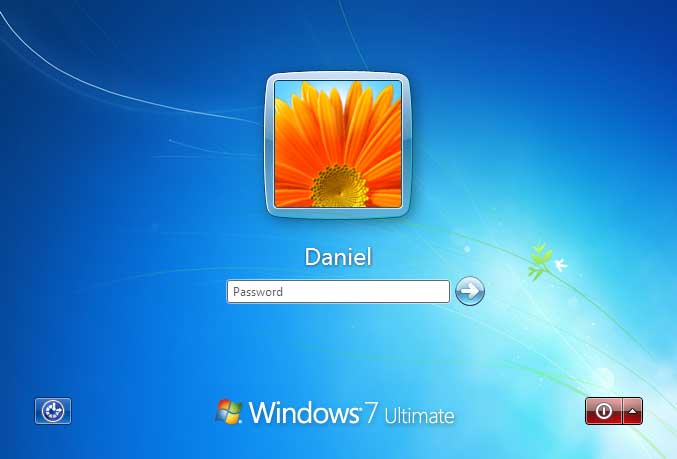 |
| Curse you. |
But not all hope is lost. Given some knowledge, getting back access shouldn't take more than 15 minutes. And it doesn't really require a lot of computer skills. Any adventurous computer user should be able to do it themselves, provided they pay attention.
NOTICE: THIS LISTING IS PROVIDED AS-IS, AND SHOULD NOT BE USED FOR CRIMINAL PURPOSES. I DO NOT HOLD RESPONSIBLE FOR ANY DAMAGE YOU DONE WHILE USING THESE METHODS, BUT REPORTS ABOUT DAMAGES ARE EXTREMELY RARE IF THERE IS ANY, AND I'LL TRY TO HELP IF ANY DAMAGE WERE TO HAPPEN IN THE PROCESS. TRY TO MAKE A BACKUP WHENEVER POSSIBLE TO MINIMIZE DAMAGE.
Method 1: Bypass with Kon-Boot
 |
| Fun Fact: The name Kon refers to a character in the popular anime Bleach who took the form of a lion plushie. |
Kon-Boot basically lets you bypass the password temporarily, leaving no traces behind. All you need to do is boot Kon-Boot first (via a bootable CD, floppy disk, or USB drive), then load Windows without restarting. Type any gibberish you want in the password field, hit Enter, and voila, you now have access. Restart the PC, and everything goes back to normal.
Kon-Boot comes in two flavors, the free version and the commercial version. The free version (maintained by Piotr Bania) is pretty much the older version, and only works with 32-bit Windows and some Linux distros. The commercial version (maintained by Kryptos Logic) works with both 32-bit and 64-bit Windows, but does not work with Linux distros.
You can get Kon-Boot here:
http://www.piotrbania.com/all/kon-boot/ (free version)
http://www.kryptoslogic.com/?area=2&item=2 (commercial version)
Method 2: Reset with Offline NT Password & Registry Editor
 |
| Okay, just take it slow and you'll be fine. |
This small utility will let you reset the password, making it a blank password, or just change it without knowing the original password. However, the utility might seem overwhelming at first, as it was text based, but all the instructions and guides are there to help you. Read them carefully and you shouldn't encounter too many problems. You can see it in action:
Offline NT Password & Registry Editor can be downloaded here:
http://pogostick.net/~pnh/ntpasswd/
Method 3: Reset with PC Login Now
 |
| Finally! Something to click on! |
You can download PC Login Now here:
http://www.pcloginnow.com/
Method 4: Recover with Ophcrack
 |
| This is why you need strong passwords. |
You can install Ophcrack in Windows and Linux, but since you're stuck outside Windows you will need to use their LiveCD instead. They're pretty big, about 415MB (for XP) and 495MB (for Vista/7).
You can download Ophcrack LiveCD here:
http://ophcrack.sourceforge.net/download.php?type=livecd
Extra: Merging all tools into a CD/DVD or USB drive with XBOOT
 |
| You can even put just about anything bootable here. |
You can download XBoot here:
https://sites.google.com/site/shamurxboot/download
Just a small note, right after you load Kon-Boot, it will return to the XBoot menu. To proceed to booting Windows, hit Esc, then type (without quotes) "chain.c32 hd1" and hit Enter. If that fails, you might want to change "hd1" to "hd0", "hd2", "hd3", etc. This should work as long as you use syslinux for it's bootloader.
Hopefully this post has been educational for you, but more importantly, useful for you. Drop some feedback please!
Monday, May 30, 2011
Accessing Linux Partitions In Windows
Lately I've been booting back and forth between Ubuntu and Windows. This time, I installed Ubuntu on a separate partition, instead of using Wubi. However, Ubuntu's default filesystem is EXT3, which is not accessible through Windows.
With the help of 3rd party software, you can. There are many out there, but so far these two works for me.
ext2explore
ext2explore is a standalone program, requiring no installation. Good for occasional use. It will automatically detect your EXT2/3/4 partitions, and can extract files from that partition. However, it's read-only, so you can't copy files into that partition with this program. Very simple to use. You can download it here:
http://sourceforge.net/projects/ext2read/
ext2fsd
ext2fsd allows EXT2/3/4 support from within Windows, but like ext2explore, it's read-only. Trying to modify or create files from EXT partitions will generate an error. Still, it works seamlessly, you can copy your files, or open the files in another software without extracting them out. You can download it here:
http://sourceforge.net/projects/ext2fsd/
With the help of 3rd party software, you can. There are many out there, but so far these two works for me.
ext2explore
ext2explore is a standalone program, requiring no installation. Good for occasional use. It will automatically detect your EXT2/3/4 partitions, and can extract files from that partition. However, it's read-only, so you can't copy files into that partition with this program. Very simple to use. You can download it here:
http://sourceforge.net/projects/ext2read/
ext2fsd
ext2fsd allows EXT2/3/4 support from within Windows, but like ext2explore, it's read-only. Trying to modify or create files from EXT partitions will generate an error. Still, it works seamlessly, you can copy your files, or open the files in another software without extracting them out. You can download it here:
http://sourceforge.net/projects/ext2fsd/
Monday, May 23, 2011
Speed up your Internet: Find a better DNS
UUOOOO WARP SPEEEEEEEEEEEEEEEEDD
Introducing DNS Benchmark.
 |
| Graphs makes it easy to see which one works best |
The software is in fact very straightforward to use, all you need to do is go to the 'Nameservers' tab and click 'Run Benchmark'. It doesn't take very long to see which one is better, out of the many public DNS out there. In most cases, I find that Google Public DNS is often the fastest.
But after you run the benchmark, you can do a full DNS benchmark, looking for even more DNS to benchmark, including little known ones. It is said to improve your connections even further. By how much, well, that depends on the conditions.
Also, by using a different DNS, you can bypass some filters which your ISP has blocked for some reason. Which is good, I think.
You can get this software for free at this website:
OK, so I've benchmarked it. What else should I do?
You have to change your DNS settings according to your benchmark results. This site should assist you, just remember to substitute the DNS with your benchmark result:
Friday, May 20, 2011
shell-fm: Last.fm Radio in Terminal
Yo GUI so fat it took 250KB of RAM to run
Well, I have been switching between Windows and Ubuntu for a few weeks by now, and I'd like the functionality of streaming Last.fm radios in both systems. On Windows, I have foobar2000. On Ubuntu, the only working client with a GUI here is Rhythmbox. All because it's using the old Last.fm API.
But I'm not talking about Rhythmbox today. Because Linux users just love the Terminal, don't they? If possible, they might want to run everything in Terminal. Because it's awesome. Also, it baffles those who use Windows, further increasing it's cool factor.
Gentlemen, I present you shell-fm!
Simply put, it's your Last.fm client that runs entirely on your Terminal.
It has most (if not all) the functionalities of the official Last.fm client. And using it is pretty straight forward really. Everything is explained in it's handy help menu.
And it runs on the old Last.fm API, you poorfags.
So yeah, to obtain it, here are the instructions (requires git and some knowledge compiling from source code):
http://nex.scrapping.cc/shell-fm/
Alternatives (with GUI,unfortunately)
Banshee - http://banshee.fm/
Rhythmbox - http://projects.gnome.org/rhythmbox/
Last.fm Scrobbler - http://www.last.fm/download?showplatform=Linux
Vagalume - http://vagalume.igalia.com/
Oh well, what else can I get for Terminal?
Well, I have been switching between Windows and Ubuntu for a few weeks by now, and I'd like the functionality of streaming Last.fm radios in both systems. On Windows, I have foobar2000. On Ubuntu, the only working client with a GUI here is Rhythmbox. All because it's using the old Last.fm API.
But I'm not talking about Rhythmbox today. Because Linux users just love the Terminal, don't they? If possible, they might want to run everything in Terminal. Because it's awesome. Also, it baffles those who use Windows, further increasing it's cool factor.
Gentlemen, I present you shell-fm!
Simply put, it's your Last.fm client that runs entirely on your Terminal.
 |
| Don't mind the tracks I'm listening |
And it runs on the old Last.fm API, you poorfags.
So yeah, to obtain it, here are the instructions (requires git and some knowledge compiling from source code):
http://nex.scrapping.cc/shell-fm/
Alternatives (with GUI,
Banshee - http://banshee.fm/
Rhythmbox - http://projects.gnome.org/rhythmbox/
Last.fm Scrobbler - http://www.last.fm/download?showplatform=Linux
Vagalume - http://vagalume.igalia.com/
Oh well, what else can I get for Terminal?
Monday, May 9, 2011
Messing Around With Ubuntu 11.04 Natty Narwhal Part 1 - Unity
Ubuntu 11.04 Natty Narwhal has been out for about a week by now, and it introduced some major changes along the way. Seeing this I decided to give it a spin, right from day one.
When Ubuntu 10.04 LTS was released, the distro dons a new look which is refreshing and elegant, moving from dull brown to more vibrant colors. It is also surprisingly stable for a Linux distro. Now, with 11.04, another big change is applied; the Unity interface. It differs so much compared to the GTK 2.x interface that has been a staple of Ubuntu, the community is split into two distinct groups. Those who love it, and those who don't. I, for one, do love it.
Getting used to the interface really does take time. Initially I'm baffled with the unfamiliar interface, seeing things behave more OSX-like than before. Took me about two days to familiarize. For starters, the top panel in Unity also serves as a menu bar, normally found under the title bar in other OSes other than OSX. Then there was the side dock (called Launcher) which is also like OSX, showing running apps and also serve as the main menu for Ubuntu. It smartly moves out of the way when a window is maximized.
OH SNAP!
Unity also adds a new feature known to Windows users as Aero Snap. Drag a window to the top of the screen and it will maximize. Drag them to the either side of the screen and it fills half the screen. Handy for multitasking or transferring files. Before Unity, Aero Snap can be accomplished in Ubuntu via Compiz, but it's fairly clumsy to work with.
Unity Dislikes Third Party Themes
While Unity can be themed just like GTK 2.x, it appears that buttons are a bit of an issue.
This can be fixed, but we got some hacking to do.
Dude, Where's My Scro- Oh.
Not exactly limited to Unity (also applied to the classic GNOME desktop), most of the scrollbars are now reduced to what seems to be a single colored line. Until you put your cursor on it.
These are called overlay scrollbars, and you can click it to scroll up and down, or just drag it up and down. A nice way to keep things clean on the desktop.
Dashing.
That button on the left side of the top panel opens Dash, which is something Windows users might compare it to the Start menu.
The guys at Microsoft realized how convenient Googling is, so they applied it into Windows. Now, Canonical was doing the same thing; letting people to type in to search the program they're looking for.
Personally, I wish more customizations are available for Unity Dash, such as adjusting the icon size, changing the number of rows and columns, hide "Apps available to download" section, always let it open fullscreen, and perhaps some other stuff I missed.
I've heard about Unity Lens, which seems interesting but isn't applied by default. Using the exact same interface as above, you can search for *cough*Rebecca Black*cough* on Youtube, without opening Firefox or any other browser. You can see some of the few Lenses in development here.
Finally.
To end my relatively long post today, I'd say that Unity is good enough for daily use, provided you spend enough time to familiarize with it. It still needs some improvements, especially in terms of usability and customizations, so we'll see what Unity matures into.
Also, Unity is very similar to the recently released GNOME 3. Heck, I don't know who copied who, but at least we have options.
When Ubuntu 10.04 LTS was released, the distro dons a new look which is refreshing and elegant, moving from dull brown to more vibrant colors. It is also surprisingly stable for a Linux distro. Now, with 11.04, another big change is applied; the Unity interface. It differs so much compared to the GTK 2.x interface that has been a staple of Ubuntu, the community is split into two distinct groups. Those who love it, and those who don't. I, for one, do love it.
OH SNAP!
Unity also adds a new feature known to Windows users as Aero Snap. Drag a window to the top of the screen and it will maximize. Drag them to the either side of the screen and it fills half the screen. Handy for multitasking or transferring files. Before Unity, Aero Snap can be accomplished in Ubuntu via Compiz, but it's fairly clumsy to work with.
Unity Dislikes Third Party Themes
While Unity can be themed just like GTK 2.x, it appears that buttons are a bit of an issue.
 |
| These aren't the buttons we're looking for |
Dude, Where's My Scro- Oh.
Not exactly limited to Unity (also applied to the classic GNOME desktop), most of the scrollbars are now reduced to what seems to be a single colored line. Until you put your cursor on it.
 |
| Peek-a-boo! |
Dashing.
That button on the left side of the top panel opens Dash, which is something Windows users might compare it to the Start menu.
 |
| Now with a searchbox! |
Personally, I wish more customizations are available for Unity Dash, such as adjusting the icon size, changing the number of rows and columns, hide "Apps available to download" section, always let it open fullscreen, and perhaps some other stuff I missed.
I've heard about Unity Lens, which seems interesting but isn't applied by default. Using the exact same interface as above, you can search for *cough*Rebecca Black*cough* on Youtube, without opening Firefox or any other browser. You can see some of the few Lenses in development here.
Finally.
To end my relatively long post today, I'd say that Unity is good enough for daily use, provided you spend enough time to familiarize with it. It still needs some improvements, especially in terms of usability and customizations, so we'll see what Unity matures into.
Also, Unity is very similar to the recently released GNOME 3. Heck, I don't know who copied who, but at least we have options.
Monday, April 25, 2011
How To (Not) Hide Your NSFW Files
People are so predictable.
Quite a few times I figured out where some people try to hide stuff not exactly for anyone else to see. Not exactly intentional though. But fear not, I haven't spread any of them nor do I have any bad intentions with them. So how did I find it?
Suspicious folders in the wrong place
The easiest indicator to see that a certain folder contains NSFW content is that the name of the folder has something to do with the computer system, such as 'system xp' or 'network', sitting somewhere outside C:\Windows or C:\Program Files. I often check these suspicious folders when I see them, mainly because it might also be some malware lurking around the hard disk. Besides, anyone computer-literate enough can tell the content isn't what the folder says.
Leaving NSFW folders/files unencrypted
These files might possibly been left as it is for convenience sake, but this also mean that anyone can stumble into it wide and open. They might have them out of the usual places people will most likely stumble, but mind that Windows have a search utility. This allows people to find your files within minutes. I'm not kidding.
History wasn't forgotten
In case you didn't know, doing anything on a computer will almost always leave some trace behind. Normally, people can just look up the history on a browser, or look into 'Recent Files' in Windows and applications. Then, "Hey, let's see what's in here- OHNOOO CANT UNSEE".
So what to do?
Don't keep them in the first place. Just delete it. It's not important and it takes up hard disk space. It will also risk you being humiliated. Especially if you're a girl.
Still insist on keeping it? Okay... Use CCleaner regularly to wipe out most of the histories, and encrypt your files using utilities like TrueCrypt or WinRAR. Also don't bother faking computer names, using numbers are much more effective.
But seriously, just delete it. Not worth all that trouble.
Quite a few times I figured out where some people try to hide stuff not exactly for anyone else to see. Not exactly intentional though. But fear not, I haven't spread any of them nor do I have any bad intentions with them. So how did I find it?
Suspicious folders in the wrong place
The easiest indicator to see that a certain folder contains NSFW content is that the name of the folder has something to do with the computer system, such as 'system xp' or 'network', sitting somewhere outside C:\Windows or C:\Program Files. I often check these suspicious folders when I see them, mainly because it might also be some malware lurking around the hard disk. Besides, anyone computer-literate enough can tell the content isn't what the folder says.
Leaving NSFW folders/files unencrypted
These files might possibly been left as it is for convenience sake, but this also mean that anyone can stumble into it wide and open. They might have them out of the usual places people will most likely stumble, but mind that Windows have a search utility. This allows people to find your files within minutes. I'm not kidding.
History wasn't forgotten
In case you didn't know, doing anything on a computer will almost always leave some trace behind. Normally, people can just look up the history on a browser, or look into 'Recent Files' in Windows and applications. Then, "Hey, let's see what's in here- OHNOOO CANT UNSEE".
So what to do?
Don't keep them in the first place. Just delete it. It's not important and it takes up hard disk space. It will also risk you being humiliated. Especially if you're a girl.
Still insist on keeping it? Okay... Use CCleaner regularly to wipe out most of the histories, and encrypt your files using utilities like TrueCrypt or WinRAR. Also don't bother faking computer names, using numbers are much more effective.
But seriously, just delete it. Not worth all that trouble.
Labels:
tips
Wednesday, April 6, 2011
Retro Love: NES Screensaver
I never had the chance to play a real NES before, during the age where 8-bit graphics were all the rage. I started off with the Sony Playstation instead.
Anyways, if you're feeling nostalgic (or simply having a knack for retro stuff) you can get some NES games as your screensaver. And it's not a simple screensaver showing some NES gameplay; you can actually play NES games in it. Provided you have the ROMs, which you can easily obtain (hint: Google).
You can get it from the UberNES website:
Here's a shot of it in action:
Pretty neat huh?
If you don't want to play in a screensaver, you can download UberNES as a standalone emulator.
Labels:
gaming,
retro,
screensaver
Tuesday, April 5, 2011
Why I Hate Laptops
WARNING: THIS IS A RANT. I WILL NOT HOLD RESPONSIBLE FOR ANY BUTTHURTS. ENJOY.
If you know me long enough, you should know that I don't like laptops. Studies show that I curse 476% more when I use laptops*. It's just a major pain to use.
*The study does not exist, but you can make one if you wish.
Here are the reasons why:
1. Freakin' expensive
Everyone knows that laptops are expensive, and even more expensive to get decent one. This also means that getting them repaired will cost the blood of a newborn.
2. Too damn slow
As a power user, I have a relatively low tolerance with inefficiency and slowness. It's really annoying when the laptop cannot catch up with my APM of 3000**. And decent laptops that can handle that are way too expensive.
**Possible with Razer Talon.
3. No spare parts I can buy.
Trust me, with electronics, something is gonna go bad, especially when it is complex and portable. With a laptop, the problem will be amplified further, since you can't do it yourself. Maybe you can do the hard disk and RAM, but other parts are simply not available in your local store. Even then you'll have to deal with warranties, which can get confusing (such as batteries have a different warranty period than the laptop itself).
4. Bad ergonomics.
Laptops have keyboards so small that it hurts the wrists under prolonged usage. Perhaps using a USB keyboard would be better (and protects the laptop keyboard from heavy abuse), but who wants to lug a seperate keyboard along? Not to mention that laptops might burn your lap (or penis).
5. The touchpad.
Sure, grabbing a wireless mouse for the laptop is a no brainer, but at times a mouse is just not available. Many times I can barely feel my fingertips due to the touchpad. It also interrupts typing a lot in case you forgot to disable them.
6. Drivers.
While this isn't limited to laptops, some manufacturers gives a confusing list of drivers to download, as there were variations with the specification of a particular model. Many times I find multiple graphics drivers and wireless drivers of different chipsets, only to find out that only one of them works. Such a waste of bandwidth and time. Why can't they give a different model name for different specifications instead?
7. OEM junk.
Manufacturers give lots of unneeded software which nobody used them, but included by default in their laptops. This wastes resources and time to uninstall all these unwanted stuff.
8. No room for extra storage.
Face it. It's now the era of HD content, and files reaching GBs are not rare these days. Now most laptops offer at most 500GB*** of storage space, and it will eventually become full of junk. Now here's another problem: there is no place for a secondary hard disk. You'll be forced to use an external hard disk or burn them to disks, just to satisfy your insatiable hunger for data. Unfortunately, external hard disks are very prone to problems (Trust me, they can fail at any time, regardless of what brand it is, so have a backup handy at all times), and optical disks (CDs, DVDs, BDs) isn't the most practical way either.
***There are 1TB 2.5" hard disks on sale today, but these are sold separately. I am yet to find a laptop with a 1TB hard disk preinstalled.
Conclusion
Now I might have added more reasons than just eight, but I think that would be enough to argue about. And it will make the whole post a bore (tl;dr). So yeah, don't take this too seriously. Use whatever works for you. That's the important part. Cheers.
If you know me long enough, you should know that I don't like laptops. Studies show that I curse 476% more when I use laptops*. It's just a major pain to use.
*The study does not exist, but you can make one if you wish.
Here are the reasons why:
1. Freakin' expensive
Everyone knows that laptops are expensive, and even more expensive to get decent one. This also means that getting them repaired will cost the blood of a newborn.
2. Too damn slow
As a power user, I have a relatively low tolerance with inefficiency and slowness. It's really annoying when the laptop cannot catch up with my APM of 3000**. And decent laptops that can handle that are way too expensive.
**Possible with Razer Talon.
3. No spare parts I can buy.
Trust me, with electronics, something is gonna go bad, especially when it is complex and portable. With a laptop, the problem will be amplified further, since you can't do it yourself. Maybe you can do the hard disk and RAM, but other parts are simply not available in your local store. Even then you'll have to deal with warranties, which can get confusing (such as batteries have a different warranty period than the laptop itself).
4. Bad ergonomics.
Laptops have keyboards so small that it hurts the wrists under prolonged usage. Perhaps using a USB keyboard would be better (and protects the laptop keyboard from heavy abuse), but who wants to lug a seperate keyboard along? Not to mention that laptops might burn your lap (or penis).
5. The touchpad.
Sure, grabbing a wireless mouse for the laptop is a no brainer, but at times a mouse is just not available. Many times I can barely feel my fingertips due to the touchpad. It also interrupts typing a lot in case you forgot to disable them.
6. Drivers.
While this isn't limited to laptops, some manufacturers gives a confusing list of drivers to download, as there were variations with the specification of a particular model. Many times I find multiple graphics drivers and wireless drivers of different chipsets, only to find out that only one of them works. Such a waste of bandwidth and time. Why can't they give a different model name for different specifications instead?
7. OEM junk.
Manufacturers give lots of unneeded software which nobody used them, but included by default in their laptops. This wastes resources and time to uninstall all these unwanted stuff.
8. No room for extra storage.
Face it. It's now the era of HD content, and files reaching GBs are not rare these days. Now most laptops offer at most 500GB*** of storage space, and it will eventually become full of junk. Now here's another problem: there is no place for a secondary hard disk. You'll be forced to use an external hard disk or burn them to disks, just to satisfy your insatiable hunger for data. Unfortunately, external hard disks are very prone to problems (Trust me, they can fail at any time, regardless of what brand it is, so have a backup handy at all times), and optical disks (CDs, DVDs, BDs) isn't the most practical way either.
***There are 1TB 2.5" hard disks on sale today, but these are sold separately. I am yet to find a laptop with a 1TB hard disk preinstalled.
Conclusion
Now I might have added more reasons than just eight, but I think that would be enough to argue about. And it will make the whole post a bore (tl;dr). So yeah, don't take this too seriously. Use whatever works for you. That's the important part. Cheers.
Saturday, April 2, 2011
Elementary OS released
No, it's not an april fools joke.
Seriously, you can now download elementary OS 0.1 "Jupiter" via BitTorrent clients from their website: http://elementaryos.org/
Elementary OS is a new Linux OS based on Ubuntu, but focused on simplicity and elegance. You can even install the popular elementary theme in Ubuntu, like I did a few months back. Easy on the eyes, and looks very elegant.
Despite being based on Ubuntu, it doesn't really behave like Ubuntu. For example, you can't place shortcuts on the desktop. And not all of it's proposed features/softwares comes preinstalled. There isn't even a music player in this release! But that can be solved easily by installing any music player of your choice, of course.
It's interesting to play around with this OS, but to make it as a primary OS is going to be a long way ahead. Perhaps we should wait until elementary matures a little more, with all the cool features (Slingshot, Plank, Wingpanel...) available for use. And the release of a 64 bit version as well.
Seriously, you can now download elementary OS 0.1 "Jupiter" via BitTorrent clients from their website: http://elementaryos.org/
Elementary OS is a new Linux OS based on Ubuntu, but focused on simplicity and elegance. You can even install the popular elementary theme in Ubuntu, like I did a few months back. Easy on the eyes, and looks very elegant.
Despite being based on Ubuntu, it doesn't really behave like Ubuntu. For example, you can't place shortcuts on the desktop. And not all of it's proposed features/softwares comes preinstalled. There isn't even a music player in this release! But that can be solved easily by installing any music player of your choice, of course.
It's interesting to play around with this OS, but to make it as a primary OS is going to be a long way ahead. Perhaps we should wait until elementary matures a little more, with all the cool features (Slingshot, Plank, Wingpanel...) available for use. And the release of a 64 bit version as well.
Labels:
elementary,
linux,
ubuntu
Friday, April 1, 2011
A New Layout
You might have noticed that this (not-so-active) blog changed its layout, to a much cleaner and lighter one. Well I got bored with the old layout, and saw the new layout tool. It looks neat and modern, but as you see I made a few tweaks myself. Hope you guys like it.
What happened to the other Techrangers? Well I guess they already forgot that this blog exist, leaving me to maintain it alone. Never mind, they aren't really the blogging type either. I have this covered. So stay tuned for more content soon.
Monday, March 28, 2011
Browser Showdown: GPU Acceleration
With Firefox 4 released just a week ago, and Internet Explorer 9 two weeks ago, I think it's time to get some benchmarks for the main browsers, in the form of GPU acceleration. GPU acceleration has been the main focus of Internet Explorer 9, and other browsers are also adding GPU support lately.
For this test I'm using
The Setup
For this test I'm using
- Windows 7 Ultimate SP1 64-bit
- Zotac GeForce GTX 460 AMP! Edition (ForceWare 267.24 Beta)
- AMD Athlon X2 5000+ Black Edition @ 3.00GHz
As for the browsers,
- Internet Explorer 9 (32-bit and 64-bit)
- Google Chrome 10 (Stable)
- Google Chrome 12 (Canary Build)
- Firefox 4 (Stable)
- Opera 11.50 (Labs Build)
Safari currently have no GPU support, so it will not be tested here. All browsers are tested with IE9's Psychedelic Browsing test, as that test will give us a numerical figure to measure the results.
Internet Explorer 9
The score above shows IE9 32-bit scores. The test went really well, with the sounds playing and no artifacts appearing. The 64-bit version shows no improvements; the performance is completely identical.
Google Chrome 10
Chrome doesn't have GPU acceleration enabled by default, and from this shot I can see why. The thing is still experimental, and you can see an artifact under the number "9". To enable GPU acceleration, type "about:flags" (without quotes) in the omnibar, hit Enter, and enable GPU Accelerated Canvas 2D.
Google Chrome 12 (Canary Build)
Chrome 12 still doesn't have GPU acceleration enabled by default, so it requires the same treatment as Chrome 10 above. Likewise, the results are completely identical to Chrome 10; even the artifact is still there.
Firefox 4
Firefox 4 fared better than Chrome in this part, and GPU acceleration is enabled by default. However, there are no sounds during the test.
Opera 11.50 (Labs build)
Just slightly below Firefox 4, Opera 11.50 is the only version that supports GPU acceleration for now. The "Labs build" is some sort of experimental version, similar to Chrome's Dev Build.
Conclusion
So IE9 gets the highest score, followed by Firefox, Opera, and Chrome. Even at the slowest they still appear smooth and snappy, which matters the most.
There is no point of arguing which one is the fastest, as these results gives more than enough in terms of performance. GPU acceleration is a step forward to the modern Internet, but for now it's just optional. Most websites haven't implemented any use of GPU acceleration, and I doubt that this will be the next standard in developing websites. Might be good for streaming videos though.
Monday, March 7, 2011
Foobar2000 and Last.fm not working? Solution here.
Foobar2000 is a great music player, and Last.fm is a great music service. And they can be used together with a foobar2000 plugin called foo_lastfm_radio. Unfortunately, it no longer works as you will get a 403 Forbidden error. At least for those outside US, UK, and Germany, where Last.fm is absolutely free.
The solution is pretty simple.
All you need to do is open foobar2000, go to File > Preferences > Advanced and look under Networking. Uncheck the checkbox "Allow seeking over HTTP" and hit Apply.
Now you should be able to use foo_lastfm_radio. It's that simple.
For those unfamiliar with all these stuff,
The solution is pretty simple.
All you need to do is open foobar2000, go to File > Preferences > Advanced and look under Networking. Uncheck the checkbox "Allow seeking over HTTP" and hit Apply.
Now you should be able to use foo_lastfm_radio. It's that simple.
For those unfamiliar with all these stuff,
- foobar2000 is a freeware music player with extensive support for plugins.
- Last.fm is an online music tracking service that learns your music preference based on what you hear on your device and generates a radio based on that.
- foo_lastfm_radio is a plugin for foobar2000 that allows you to stream Last.fm radios.
- To let Last.fm to track your music, you'll need to install foo_audioscrobbler into foobar2000.
Source: Hydrogenaudio forums
Labels:
foobar2000,
last.fm
Friday, March 4, 2011
CaptchaTrader for JDownloader
My Anti reCAPTCHA post is by far the most popular post here, proven by Googling "anti recaptcha for jdownloader" itself. However its no longer working since the last reCAPTCHA update, and the author doesn't seem to be progressing either.
Anyway, I was directed to an alternative method called CaptchaTrader (thanks to James). It works by having other users volunteering to type in the Captcha for you while you're away. So its very accurate as its done by real humans instead of some computer program.
To use it:
Anyway, I was directed to an alternative method called CaptchaTrader (thanks to James). It works by having other users volunteering to type in the Captcha for you while you're away. So its very accurate as its done by real humans instead of some computer program.
To use it:
- Register an account in CaptchaTrader. Don't worry, it's completely free.
- Head to the plugins page to download their JDownloader plugin.
- Install and restart JDownloader.
- Go to Settings > Modules > AntiCaptcha. Make sure that 'Disable automatic CAPTCHA' is not ticked.
- You can now start downloading something that requires CAPTCHA. You'll get 100 credits for free to start with.
- Each CAPTCHA will cost 10 or 5 credits. To earn more credits, you can either buy the credits or solve other people's CAPTCHA for 7 or 3 credits each.
- You can also refer other people to join CaptchaTrader to earn more credits.
- In fact, you can trade credits for cash. However it costs 10000 credits per each dollar.
Be warned that if you ran out of credits, JDownloader will keep on retrying until your IP gets temporarily banned. To prevent this, go to Settings > Modules > AntiCaptcha and tick the checkbox 'Disable automatic CAPTCHA'. From here you'll have to enter CAPTCHAs manually until you have enough credits. Then untick the checkbox 'Disable automatic CAPTCHA' to continue using CaptchaTrader.
Labels:
jdownloader,
recaptcha
Monday, February 28, 2011
Windows 7 SP1 Released
Pardon me for being a little late. I noticed and even installed SP1 the day it was released. But I didn't even write it here.
So yeah, Windows 7 SP1 is now out and rolling for real, giving a version number of 6.1.7601. You can download them through Windows Update, or Microsoft Download Center (validation required).
For those running SP1 Beta or Release Candidate, you have to uninstall them before installing SP1.
So yeah, Windows 7 SP1 is now out and rolling for real, giving a version number of 6.1.7601. You can download them through Windows Update, or Microsoft Download Center (validation required).
For those running SP1 Beta or Release Candidate, you have to uninstall them before installing SP1.
Labels:
service pack,
Windows
Monday, February 21, 2011
Speeding up apt-get downloads: apt-fast, apt-proz, & apt-metalink
Ubuntu users often use apt-get to install software. However this means you have to download the files from the repository. It would be nice if you can actually use some kind of download accelerator for downloading the files while also being able to install it within a single command.
apt-fast
It first appeared as apt-fast. It utilizes Axel to accelerate the downloads and then proceeds like normal apt-get. In fact, using it simply requires you to substitute apt-get with apt-fast in the Terminal. Now as it comes with a PPA, installing apt-fast becomes pretty simple. Enter these commands in Terminal:
sudo add-apt-repository ppa:tldm217/tahutek.net
sudo apt-get update
sudo apt-get install apt-fast
Now you can use apt-fast as if it was apt-get.
apt-proz
The second option is to install apt-proz, which is a modification of apt-fast. Instead of using Axel, it uses ProZilla. The author, Damar Riyadi, claims that it is faster than apt-fast itself. You can skip the first line if you have added the repository before. Enter these in Terminal:
sudo add-apt-repository ppa:tldm271/tahutek.net
sudo apt-get update
sudo apt-get install apt-proz
Note that if you have apt-fast installed, you can substitute apt-get with apt-fast. Using apt-proz is exactly like how you use apt-fast; simply substitute apt-get with apt-proz.
apt-metalink
The third option is apt-metalink. However this doen't have a PPA, so the installation would be a bit different. It utilizes Aria2 for downloading, and requires editing sources.list files to add more mirrors. For more information, visit their page: https://github.com/tatsuhiro-t/apt-metalink
apt-fast
It first appeared as apt-fast. It utilizes Axel to accelerate the downloads and then proceeds like normal apt-get. In fact, using it simply requires you to substitute apt-get with apt-fast in the Terminal. Now as it comes with a PPA, installing apt-fast becomes pretty simple. Enter these commands in Terminal:
sudo add-apt-repository ppa:tldm217/tahutek.net
sudo apt-get update
sudo apt-get install apt-fast
Now you can use apt-fast as if it was apt-get.
apt-proz
The second option is to install apt-proz, which is a modification of apt-fast. Instead of using Axel, it uses ProZilla. The author, Damar Riyadi, claims that it is faster than apt-fast itself. You can skip the first line if you have added the repository before. Enter these in Terminal:
sudo add-apt-repository ppa:tldm271/tahutek.net
sudo apt-get update
sudo apt-get install apt-proz
Note that if you have apt-fast installed, you can substitute apt-get with apt-fast. Using apt-proz is exactly like how you use apt-fast; simply substitute apt-get with apt-proz.
apt-metalink
The third option is apt-metalink. However this doen't have a PPA, so the installation would be a bit different. It utilizes Aria2 for downloading, and requires editing sources.list files to add more mirrors. For more information, visit their page: https://github.com/tatsuhiro-t/apt-metalink
Saturday, February 19, 2011
After a month being a technician...
It's been about a month after I started working as a technician at a local computer store. I must say I've learned quite a lot of stuff through the experience, and it's just likely that I'm about to discover more. So far, here's my observation:
1. CoolerMaster GX 550W is a problematic PSU.
More than three were sent for warranties last month, under six months of use. I heard that the whole GX series isn't recommended actually. Good thing I bought a second-hand CoolerMaster Real Power Pro 750W instead of a GX 550W. Good buy too; it's bloody cheap.
2. Power supply testers are very rare.
The only place I saw it was in the store I worked, but then again it's sold out. It is priced at RM39. Simple and handy to have it.
3. Compressed air cans are not sold in computer stores.
Instead you can find it at a hardware store. Compressed air is commonly used to clean up electronics, especially computers, by blowing away dust in hard-to-reach areas.
4. Dell has no service center.
They got an on-site service instead. You're supposed to call Dell first so they can check your stuff at your home/office. More information here: http://supportapj.dell.com/support/topics/topic.aspx/ap/shared/support/dellcare/en/byphone?c=my&cs=mydhs1&l=en&s=dhs
5. External hard disks tops the warranties list.
Not exactly a surprise. Almost everyday goes with someone having issues with the external hard disk. Often it was bad sectors and mechanical failures. As for data recovery, utilities such as Testdisk (included with Parted Magic) are often used.
6. K-World media players were also problematic.
Sure, they have a three-year warranty, but it doesn't really reflect the build quality. It's cheap, but has poor documentation, and many have been sent for warranties. I'd recommend ASUS O! Play series instead.
7. I hate printers.
Yes, I just discovered my (mild) hatred for printers. They are such a pain to set up, especially dot-matrix printers and all-in-one printers. Then I have to repackage it, which is also a pain.
1. CoolerMaster GX 550W is a problematic PSU.
More than three were sent for warranties last month, under six months of use. I heard that the whole GX series isn't recommended actually. Good thing I bought a second-hand CoolerMaster Real Power Pro 750W instead of a GX 550W. Good buy too; it's bloody cheap.
2. Power supply testers are very rare.
The only place I saw it was in the store I worked, but then again it's sold out. It is priced at RM39. Simple and handy to have it.
3. Compressed air cans are not sold in computer stores.
Instead you can find it at a hardware store. Compressed air is commonly used to clean up electronics, especially computers, by blowing away dust in hard-to-reach areas.
4. Dell has no service center.
They got an on-site service instead. You're supposed to call Dell first so they can check your stuff at your home/office. More information here: http://supportapj.dell.com/support/topics/topic.aspx/ap/shared/support/dellcare/en/byphone?c=my&cs=mydhs1&l=en&s=dhs
5. External hard disks tops the warranties list.
Not exactly a surprise. Almost everyday goes with someone having issues with the external hard disk. Often it was bad sectors and mechanical failures. As for data recovery, utilities such as Testdisk (included with Parted Magic) are often used.
6. K-World media players were also problematic.
Sure, they have a three-year warranty, but it doesn't really reflect the build quality. It's cheap, but has poor documentation, and many have been sent for warranties. I'd recommend ASUS O! Play series instead.
7. I hate printers.
Yes, I just discovered my (mild) hatred for printers. They are such a pain to set up, especially dot-matrix printers and all-in-one printers. Then I have to repackage it, which is also a pain.
Labels:
dell,
hard disk,
hardware,
media player,
power supply,
printers,
work
Thursday, February 3, 2011
Making Playstation Controllers Work With Xbox 360 Game Ports
Hello and happy Chinese New Year guys. It's been a while since my last post (as if I post stuff frequently here, duh) so here comes some not-so-new stuff.
Back a few days ago at work, a deaf customer came to me complaining that his new Logitech Gamepad F310 controller behaves strangely when he played Darksiders. The left analog stick caused the camera to be stuck in a really awkward position. The same thing happened to me with my Logitech Dual Action Gamepad, but I just continued playing with the mouse and keyboard, which I'm already comfortable with. I concluded that Darksiders require an Xbox 360 controller to work properly.
In fact, many Xbox 360 games has been ported to the PC, so it might be more relevant to buy an Xbox 360 controller instead of a Playstation controller these days.
That aside, if you still insist on using that Playstation controller, the solution is to emulate the Xbox 360 controller. Enter the x360ce, now with force feedback. It requires you to copy some DLL files to the game directory, so check the readme file first.
You can download it here: http://virusdev.ovh.org/files/
Don't worry about the name, it's just the author's nickname. Click on xinputemu to see the files called "x360ce vibmod 3.*.zip" which you'll be downloading. Extract and follow the readme instructions. Then you can test it out.
Another option is to use Xpadder, but the setup would be more complicated.
On a second note, the Logitech Gamepad F310 supports both DirectInput and the newer XInput (used by the Xbox 360 controller), controlled by a switch on the underside of the controller. I did notice that the XInput mode isn't working on my customer's PC, which is running Windows XP. Turns out you have to download a separate driver for that on XP, despite DirectInput mode works. Damn you Logitech for not providing that driver. Not everyone is on Vista or 7.
So if you're on XP, and using XInput compatible controllers, you should download the driver.
Back a few days ago at work, a deaf customer came to me complaining that his new Logitech Gamepad F310 controller behaves strangely when he played Darksiders. The left analog stick caused the camera to be stuck in a really awkward position. The same thing happened to me with my Logitech Dual Action Gamepad, but I just continued playing with the mouse and keyboard, which I'm already comfortable with. I concluded that Darksiders require an Xbox 360 controller to work properly.
In fact, many Xbox 360 games has been ported to the PC, so it might be more relevant to buy an Xbox 360 controller instead of a Playstation controller these days.
That aside, if you still insist on using that Playstation controller, the solution is to emulate the Xbox 360 controller. Enter the x360ce, now with force feedback. It requires you to copy some DLL files to the game directory, so check the readme file first.
You can download it here: http://virusdev.ovh.org/files/
Don't worry about the name, it's just the author's nickname. Click on xinputemu to see the files called "x360ce vibmod 3.*.zip" which you'll be downloading. Extract and follow the readme instructions. Then you can test it out.
Another option is to use Xpadder, but the setup would be more complicated.
On a second note, the Logitech Gamepad F310 supports both DirectInput and the newer XInput (used by the Xbox 360 controller), controlled by a switch on the underside of the controller. I did notice that the XInput mode isn't working on my customer's PC, which is running Windows XP. Turns out you have to download a separate driver for that on XP, despite DirectInput mode works. Damn you Logitech for not providing that driver. Not everyone is on Vista or 7.
So if you're on XP, and using XInput compatible controllers, you should download the driver.
Labels:
controllers,
games,
playstation,
troubleshooting,
xbox 360
Subscribe to:
Posts (Atom)









